How do I add people to my team?
If you have an Owner or Manager account, you can invite new people to join your LunchBox Sessions team. Here's how.
After you log in, head to the Your Account page by clicking the button at the top of the screen.
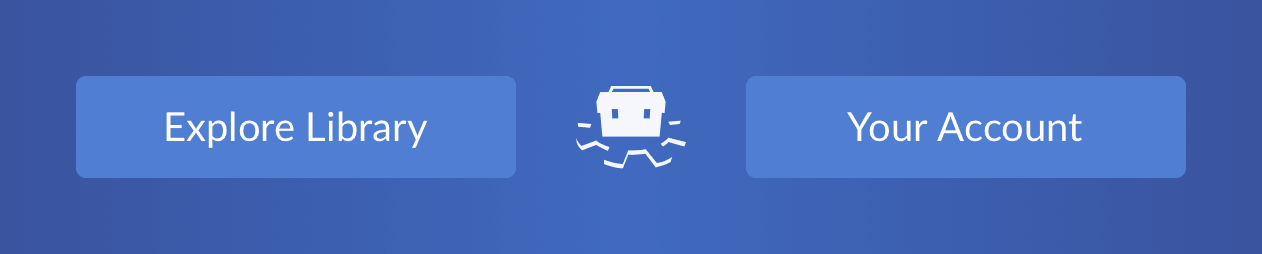 
You'll see a section called Team Tools — click the Team Members button.

The Team Members page is where you manage all the accounts on your team.
- Click on any person in the list to view their account info and make changes
- Click column headers to change how the list is sorted
- Use the yellow toggle switches to temporarily deactivate accounts
- Click the New Team Member button to create a new account for someone and send them an invite email

For privacy & security reasons, if someone has already created their own personal LunchBox Sessions account, we do not allow you to add them to your team. If you try to add someone to your team, but see an error message saying they already have an account, just send an email to our support staff and we will gladly add their account to your team for you: support@lunchboxsessions.com
We're here to help.
Find answers at the Help Center
Email support@lunchboxsessions.com
Toll Free (North America) 1-866-628-3224
Monday to Friday, 8am to 4pm MST